先到官網下載
安裝時記得要選path,這樣才能python在那裡
執行Jupyter NoteBook(anaconda)
出現黑窗後,確認正確執行
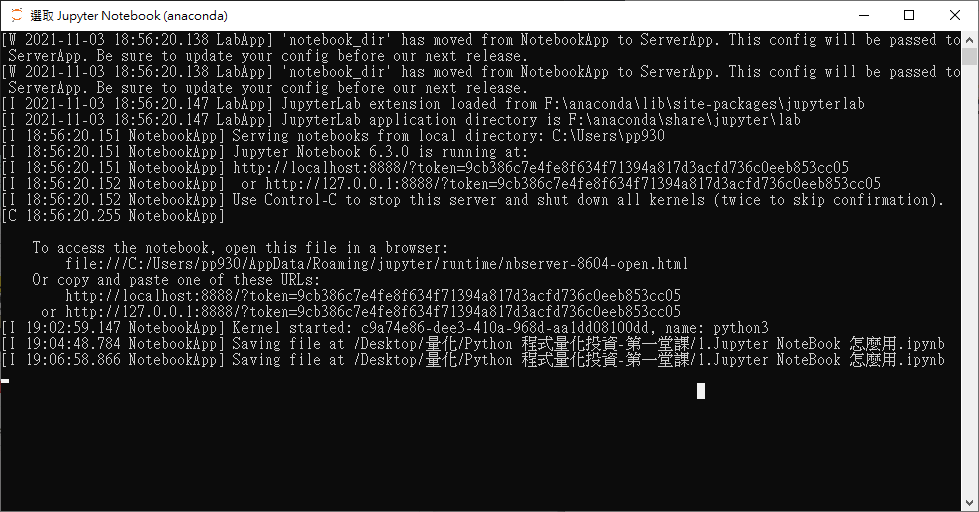
在瀏覽器輸入http://localhost:8888/(預設)
進入jupyter
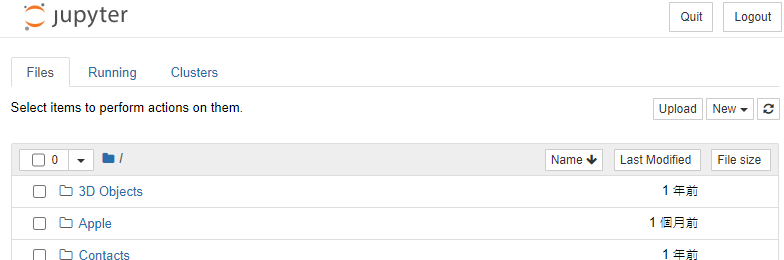
選擇目標檔案,開出新的網頁的頁面就可來編寫
先到官網下載
安裝時記得要選path,這樣才能python在那裡
執行Jupyter NoteBook(anaconda)
出現黑窗後,確認正確執行
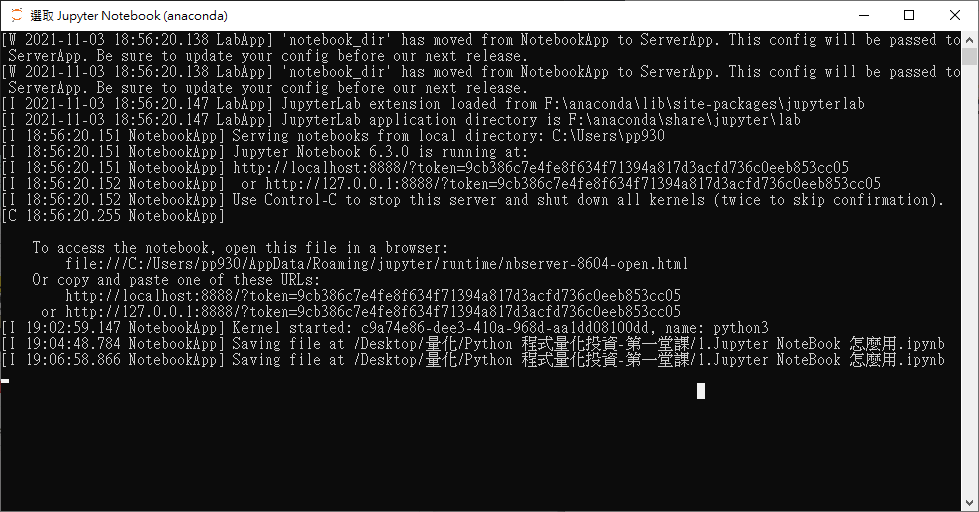
在瀏覽器輸入http://localhost:8888/(預設)
進入jupyter
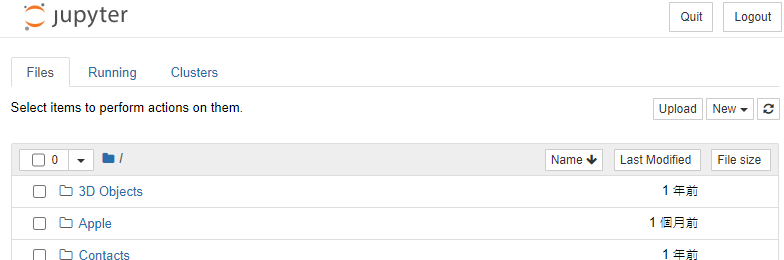
選擇目標檔案,開出新的網頁的頁面就可來編寫